In between moving piles of snow and ice from place to place, most of the past week was given over to creating, editing, revising, and tweaking lots of PowerPoint slides for the spring and summer’s upcoming lectures. I figure that between now and the end of March, I will have worked on more than 500 slides.
It struck me that I’ve been doing this “speaking thing” for a very long time.
How long is a "very long time"?
Before the internet was widely available and affordable. Before email. Before a publicly available SSDI - when acronyms like that suggested social diseases. Before the release of the 1910 census. Before genealogy software costing less than $200 was widespread. Before Footnote, FamilySearch & Ancestry.com existed. Before digital cameras, laptop computers, LCD projectors and cell phones were common. Back when “digitization” meant something like having your fingers re-attached after an industrial accident. Back when many of us who were serious about genealogy owned our own personal in-house microfilm readers (mine is a tabletop Model 3360 Realist).
Back before Google and Wikipedia. Before PERSI. Way back when genealogists amassed large personal libraries of real books, read the queries in “The Genealogical Helper” and wrote real letters requesting information, remembering to enclose a SASE and put stamps on the envelope. When “research” meant actually going to a library, public government building or archival repository.
Before the first NERGC and well before the first National Genealogical Society conference in Atlanta, Georgia in May 1981 as well.
So, what was it like back in genealogy's horse-and-buggy days?
Back in the day, most of us on the circuit who lectured for regional and later for national audiences used overhead projectors and transparencies to illustrate our talks. A box of 50 transparencies cost about $25 to buy. Each “slide” took a while to plan out and construct. Mistakes had to be corrected the old-fashioned way … by making a brand-new slide. Slides that needed frequent revisions took time to re-make and greatly increased costs, so the goal was to make slides that could be used over and over without much change. After all, a single lecture often used a whole box of transparencies.
A transparency that could do double-duty and be used again in a completely different talk on a completely different topic was a thing of beauty and a joy forever. Why? Because nobody gets rich by speaking to genealogical audiences. A penny saved and all that. Frankly, nobody who lectures even covers expenses, long-term, if you count the actual time spent in research and in outlining and writing the talk.
When I tell my adult children what kind of income after expenses I make per talk and then divide that amount by the hours preparing and presenting a talk, they correctly point out that I'd do much better wearing a paper hat and asking, "Would ya like fries with that?"
(The guy who fixed my furnace last week gets $174.50 per hour and doesn't have to explain to large audiences that the 1890 census wasn't actually completely burned up in the 1921 fire. . .)
The financial realities of speaking to genealogists notwithstanding, laptop computers, LCD projectors and presentation software like PowerPoint have changed the "production side" of genealogical lecturing for the better, for speakers and audiences alike. However, it still takes time and thought to construct a good lecture slide.
Here are some Rules of Thumb for presenters: if the text on your slide is too small to be read easily by someone with average vision in the back of a dimly-lit room, either MAKE IT BIGGER OR scrap the slide altogether and start over.
"Print Too Small!" is probably the most frequent complaint of audiences, followed closely by "Speaker Mumbles!". You can easily take steps to make sure you're not the recipient of such reviews.
Also, if you put too much information on a single slide, you’re doing your audience a grave disservice by choking them with data. Consider using a series of slides with simpler, more easily digestible bits of information and then ending with a summary slide with easy-to-read “bullet points.” Unlike old-fashioned transparencies, electrons are cheap. Use 'em.
A well-placed bit of animation is good every now and then; trying to see if you can use ALL of PowerPoint's bells and whistles in a single lecture suggests that you may want to re-think what you're doing.
If you absolutely, positively HAVE TO put an web URL in a slide (because the conference organizers wanted your hand-out four months prior to the event… before you even knew you’d be mentioning the website…), there are three basic rules: (1.) MAKE IT LARGE. (2.) Leave it on the screen for a while while you talk, even if it means putting it in the next slide as a header. (3.) Suggest a search engine alternative for locating the site. If you’re good at what you do and know your stuff, you should be able to come up with the right keywords or search terms.
Here’s why: Suppose you’re explaining how your listeners can get death certificates from the New York State Department of Health by mail. The web address for the page of the New York State Department of Health where you can get the forms for ordering by mail is:
That’s a web address with lots of potential pitfalls. Spell a word wrong or fail to put the dreaded “_” between “vital” and “records” in the address, and you’ll get a page that looks like this:
However, if you construct your informational slide to have the actual web address and then say: Google “NYS health vital records deaths mail” – which is much easier to remember/copy – your listeners will get a search return that looks like the screen-shot below. Note that the third and fourth entries will take them where they want to be with a minimum of trouble.
That’s it for now. Back to those slides. They just won't tweak themselves.
BTW, tune in back here tomorrow (12 February 2011). It's International Darwin Day!

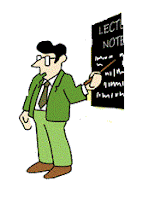


OH YES... Looong before... even before the time you where using transparencies:
ReplyDeletehttp://youtu.be/InvWzJ-Aloc
Miguel.M